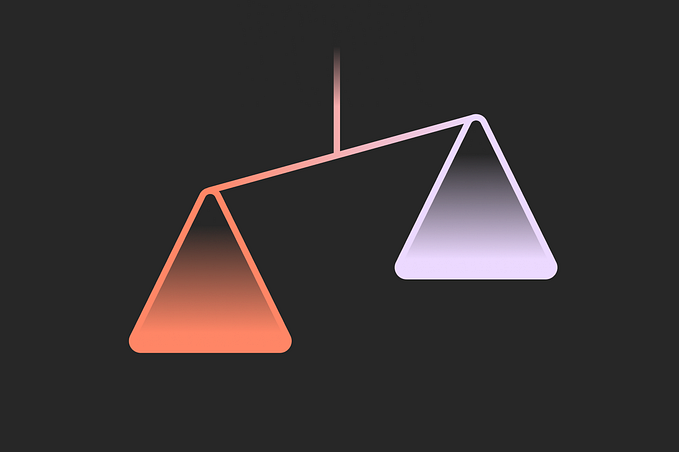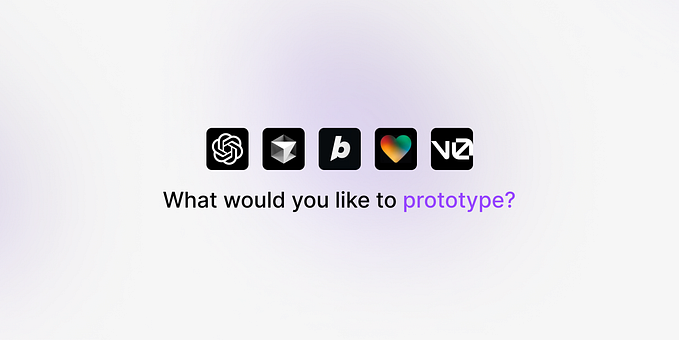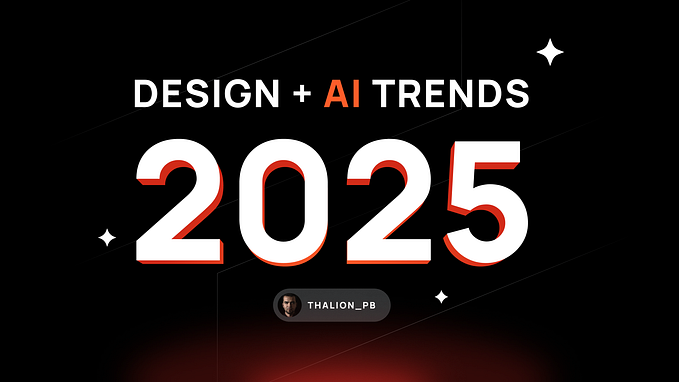Anyone involved with a design department often encounters complex, unfamiliar abbreviations or terms. It’s common to end up Googling and reading articles to understand exactly how UX differs from UI and CX, what a product ecosystem is, and what service design entails. In this article, I’ll break down all these terms, explaining their origins, meanings, and usage areas. When you grasp the terminology, the processes become clearer, and your experience with design interactions becomes more comfortable.

My Experience and Approach
In web design since 2007.
Since 2014, I’ve been designing user interfaces. At our agency, ZAYATS, we focus on UX consulting for small and medium-sized businesses and the digital transformation of offline companies. We use a scientific approach to design, helping our clients create a seamless customer experience (CX) at every stage of interaction with potential customers.
In this article, I’ve aimed to cover all the most popular terms you might encounter when interacting with design today. This piece will help you understand the vast scope of work that modern product design encompasses and the precision with which designs are developed today. We’ll start, of course, with defining the basic terms that are integral to any design process.
What is UX
User Experience (UX) is the overall experience a user has when interacting with a product or service. For example, how easy and enjoyable it is to use a mobile app or website. Good UX makes a product intuitive and pleasant to use.
The term UX was coined by Don Norman in 1993 while he was working at Apple.
“I invented the term because I thought ‘human interface’ and ‘usability’ were too narrow. I wanted to cover all aspects of a person’s experience with a system, including industrial design, graphics, interface, physical interaction, and the manual. Since then, the term has spread widely, to the point where it started to lose its meaning,” Norman noted in a 2007 interview with Adaptive Path.
Comprehensive Guide to UX Research
What is UI
The user interface encompasses the visual elements that users interact with, such as buttons, menus, and forms on a website. A good UI should be both attractive and functional, helping users easily find the information they need. Jess Garrett, the founder of Adaptive Path, defines UI as the realm of interface elements like color-coded tables, text, and buttons.
Sometimes in companies, UX is referred to as UXD (User Experience Design). In some countries, you might hear it called UED.
What is IxD
Interaction design focuses on the design of interactions within interfaces, including animations like moving icons, menus, transitions, and GIFs. The term was introduced by Bill Moggridge while working on the first laptop, the GRiD Compass, in 1984. Motion designers are typically responsible for IxD.
Now, let’s look at the terms UX designers and testers use when discussing product structure, goals, or customer interactions: CX, AI, UX Ecosystem, and SD.
What is CX
CX stands for Customer Experience. It encompasses the entire process of a user’s interaction with a company, from the first contact to the final purchase and beyond. CX includes every interaction with a brand and describes the touchpoints throughout the customer journey. The goal of CX design is to identify these touchpoints and streamline the interactions between the user and the brand. This involves not just the ease of using the website but also customer support and follow-up interactions after the purchase. Simply put, CX is the entire customer-company experience. CX can be evaluated using the Net Promoter Score (NPS).
What is IA
IA stands for Information Architecture. The foundation of IA is the site or app map: it helps users understand where they are and how the content is organized. Information architecture includes tables, classifications, and menus. The goal of IA is to help users quickly find information. IA is an integral part of the UX process and is sometimes referred to as mapping. Good information architecture makes it easy for users to find what they need.
IA or mapping
What is UXE
UXE stands for User Experience Ecosystem. One of the term’s authors, The Nerdery UX designer Dave Jones, defines UXE as “a set of interconnections between components in the informational environment.” These components include people, their goals and practices, digital and analog technologies they use for communication and information exchange, and the information they share.
What is SD
SD stands for Service Design. According to Interaction Design, “Service design is the organization of people, infrastructure, and communications to enhance the quality of the interaction between service providers and customers.” The goal of SD is to design a convenient and understandable service for clients that can successfully compete with other market offerings. To achieve this, a specialist known as a product designer is often involved.
What is DEXI
Digital Experience Excellence Index (DEXI). This term was introduced by ZAYATS to qualitatively assess UX design. DEXI identifies flaws and gaps in digital products from a UX/CX perspective. We developed this method to evaluate the quality of the interfaces we create. Before each client presentation, we meticulously review all criteria. The DEXI method can be applied to any product. Essentially, it’s an enhanced heuristic analysis that more accurately meets the criteria for evaluating digital products, making it the most precise method available today.
How to Determine if You Have Poor UX Design? The DEXI Method
What is CJM
Customer Journey Map (CJM) is a visualization of the path a user takes when interacting with a product or service. For example, it shows the journey from the first visit to a website to making a purchase. This helps identify points for improvement and optimize the process. Sometimes CJM is also called a User Journey Map, and they are the same thing.
For more details on CJM, you can read here
CJM
What is User Flow
User Flow is a diagram showing the steps a user takes to complete a task. For example, the registration process on a website might include entering data, confirming, and activating an account. This helps understand and improve the sequence of user actions.
What is User Scenarios
User Scenarios are descriptions of possible interactions a user might have with a product. For example, a scenario might describe the steps a user takes to register on a website. This helps understand how users will use the product and identify potential issues.
What is User Personas
User Personas are fictional characters representing target user groups. For example, a persona might be described as “John, 34, a marketer who uses mobile apps to manage tasks.” This helps designers and developers focus on the needs of real users. In some European countries, the term Avatar is used, which essentially means the same thing.
Personas
What is Touchpoints
Touchpoints are any moments of interaction between the user and the product or brand. For example, visiting a website, contacting support, or receiving a newsletter. It’s important that all touchpoints are positive and contribute to the overall user experience. For example, CX (Customer Experience) is entirely made up of touchpoints.
What is Design Thinking
Design Thinking is a problem-solving approach focused on the user. For example, creating a new product starts with researching user needs and generating ideas that are then tested and refined. This helps create innovative and useful solutions. Similarly, the term UCD (User-Centered Design) is often used in universities to describe part of the UX process, where product development is based on user surveys and influenced by their feedback.
What is Cusdev
Custdev, short for customer development, is a term that originated in the gaming industry. It involves gathering user survey data to shape the product.
The idea and concept of the product evolve through its creation process and interaction with the consumer. Essentially, the users themselves act as the product developers. This methodology has saved startups millions of dollars and is conducted through interviews and surveys.
What is Usability
Usability refers to the ease and simplicity of using a product. For example, how easily a user can find the information they need on a website or perform a desired action in an app. Good usability makes a product intuitive and reduces the likelihood of errors.
What is User Testing
User Testing is the process of evaluating a product with real users. For example, conducting sessions where users perform tasks with a new interface while designers observe their actions and gather feedback. This helps understand what works and what needs improvement.
For more details on all types of User Testing, you can read here
What is Iterative Design
Iterative Design is the process of repeatedly improving a product based on feedback. For example, after testing and receiving feedback, the product is refined and tested again. This allows for gradual enhancements, making the product more user-friendly and functional. Iterative Design makes the research process cyclical.
What is Sales Funnel
A Sales Funnel is a model that describes the stages of attracting and retaining customers. For example, from the first contact with a potential customer to completing a sale and retaining the customer. This helps understand and optimize the sales process.
What is Conversion
A few years ago, Conversion was considered the process of turning website visitors into active users or buyers. Today, the definition of Conversion can be expanded to include turning any type of user into an active participant. For example, turning a potential customer into a reader, a reader into a user, and a user into a loyal customer. Conversion is calculated as a percentage of the total number of users.
What is Experience Maps
Experience Maps are visualizations of all the steps and emotions a user goes through while interacting with a product. For example, from the first visit to a website to receiving and using the product. This helps identify areas for improvement and create a better user experience.
What is Mental Models
Mental Models are users’ perceptions of how a product works. For example, a user might expect the “Save” button to save changes in a document. Understanding mental models helps create intuitive interfaces.
What is Pain Points
Pain Points are problems and difficulties users encounter. For example, a lengthy registration process or complex website navigation. Identifying and addressing pain points helps improve user experience and satisfaction with the product.
What is Design System
A Design System is a set of standards and components for creating interfaces. For example, a library of buttons, forms, and other elements used in an application. This helps maintain consistency and simplifies the development process.
What is Wireframes
Wireframes are diagrams that show the structure and components of a page without detailed graphics. For example, a wireframe might display the placement of menus, buttons, and text fields on a web page. This helps plan the structure and user interaction with the product.
Wireframes
What is Interactive Prototypes
Interactive Prototypes allow users to interact with the product. For example, clicking on buttons and navigating through links to test navigation and functionality. This helps test and improve the user experience before the final development.
Interactive Prototypes
What is Visual Design
Visual Design focuses on the aesthetic aspect of the interface, including colors, typography, and graphics. For example, choosing the color palette and fonts for a website. Visual design makes the product attractive and enhances user perception. It is part of UI development and includes the design system as a result of visual design.
What is Microinteractions
Microinteractions are small animations and effects that enhance user interaction with the interface. For example, a button animation when hovering over it or a notification sound. Microinteractions make the product more enjoyable and intuitive to use.
What is Behavioral Patterns
Behavioral Patterns are typical user behavior models. For example, how users search for information or make purchases. Understanding behavioral patterns helps create interfaces that meet user expectations.
What is Contextual Inquiry
Contextual Inquiry involves observing users in their natural environment. For example, watching employees use a program in the office. This helps better understand the real conditions and needs of users.
What is A/B Testing
A/B Testing is a method of testing two versions of a product to determine which one is more effective. For example, testing two button designs to see which one gets more clicks. This helps make data-driven decisions and improve the product.
What is Empathy Maps
Empathy Maps are visual tools for understanding users’ emotions and thoughts. For example, a map might show what a user feels, thinks, says, and does while interacting with a product. This helps gain deeper insights into users and improve their experience.
What is Customer Support Systems
Customer Support Systems are processes and systems to assist users. For example, an online chat for consultations or a ticketing system for problem resolution. Good customer support improves user satisfaction and retention.
What is KPIs
Key Performance Indicators (KPIs) are metrics used to measure the effectiveness of a product. For example, the number of active users, time spent on the site, or conversion rate. Measuring and analyzing KPIs helps assess product success and identify areas for improvement.
These are just a few of the many terms commonly used in digital product design. The UX/UI industry is relatively new, and the professional vocabulary is still evolving, with some terms becoming established while others may fade away over time. It’s perfectly okay if you don’t remember the definition of every term; the most important thing is to understand the essence of the process. The terminology is secondary, as new words are created by marketers every day. It’s impossible to remember them all.
At ZAYATS, for example, we strive to avoid jargon and use plain English to describe complex design processes. We understand that our clients are not specialists in our field, which is precisely why they come to us. There’s no point in overwhelming the conversation with technical terms. On the contrary, the simpler you can explain the complex, the more professional you will appear in the eyes of your clients.
If you have any questions about UI UX, feel free to reach out.